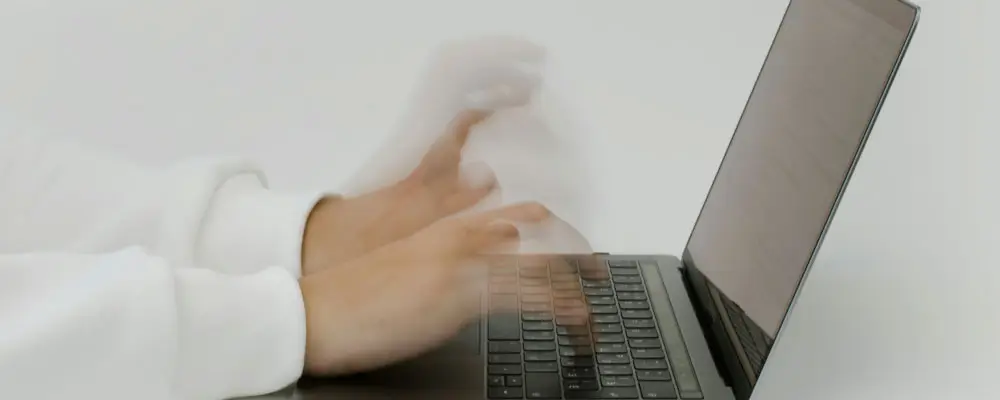You’ve been there. We all have.
You send a sign request, thinking it’ll be done in no time. Just one signature—how hard can it be? But hours turn into days, and suddenly, you're on a follow-up marathon.
One day passes. No response.
Two days. Nothing.
Three days. You send a little “just checking in” email.
Four days. You’re debating whether to send a gentle nudge or a full-on “SIGN IT NOW” plea.
Five days. You finally get a reply:
"Oh, I completely forgot!"
If this struggle sounds all too familiar, here’s the good news—you never have to wait endlessly again.
Evia Sign now comes with Smart Reminders & Deadline Control.
You set it once, and Evia Sign ensures signers stay on track—so you don’t have to.
Nobody likes being the reminder police.
An unsigned document can stall an entire process.
- A deal that should’ve closed last week? Still on hold.
- An approval that needed a signature yesterday? Delayed.
- A compliance document that should’ve been done two weeks ago? Stuck.
Instead of manually following up on signers, wouldn’t it be great if the eSignature solution through which you sent the sign request, just handled it for you?
That’s exactly what Evia Sign’s Smart Reminders & Deadline Control does.
Let Automation Do the Work
Here’s how Smart Reminders & Deadline Control makes your life easier:
Auto-Reminders – Evia Sign follows up with signers for you at set intervals, which means you don’t have to go through the awkwardness of “Hey… so… did you get a chance to sign that?” emails.
Deadline Control – Set an expiration date for the request. If the signer drags their feet too long, the document expires automatically.
Customizable Settings – Admins can set company-wide rules or allow request senders to tweak reminder and expiry settings per document.
Basically, you set it up once, and Evia Sign takes care of the rest.
Here’s How It Works
Step 1: Login to Evia Sign and go to Settings → Reminders & Expiration, enable it and define default reminder schedules and expiration timelines.
Step 2: When sending a request, you will see the pre-configured settings in place.
Step 3: You can also customize reminder intervals and expiration settings per document.
Step 4: Evia Sign automatically reminds signers at the scheduled times. If they still don’t sign, the document expires—so nothing sits in limbo forever.
Why This Changes Everything
- You no longer have to babysit sign requests.
- Documents don’t get stuck waiting for a signature.
- Signatures happen faster, so deals don’t get delayed.
- Ensuring nothing slips through the cracks.
- And most importantly? You get your sanity back.
Try It Now & See for Yourself
Head over to https://eviasign.com/ and activate your Evia Sign account today → then go over to Settings from the side menu→ locate the Reminders & Expiration section and configure your preferences.
Need a walkthrough? Check out the User Guide for step-by-step instructions.
Hit us up with your thoughts! We’d love to hear how Smart Reminders & Expiry Control is making your life easier.
P.S. Stop stressing over signatures.
FAQs
🔹 Can I set different reminder frequencies for different documents?
Yes! If your admin allows overrides, you can customize reminder settings per request.
🔹 What happens if a document expires?
Once expired, the signer can no longer complete the request. You’ll need to resend it if necessary.
🔹 Will signers get reminders even if they haven’t opened the document?
Yes! Reminders are sent based on the schedule, ensuring no request is forgotten.
🔹 Can I disable reminders for specific documents?
If permitted, you can override default settings and choose not to send reminders.
🔹 Where can I see which documents have pending signatures?
Your Evia Sign dashboard provides an overview of all pending requests, including reminder statuses.